How does a digital nomad work? Shane has been living abroad and working remotely as a graphic designer for more than a decade. Here’s a little bit about how he makes it work.
12 years ago, I left Australia to see the world, but my curiosity about the world and my desire for adventure needed a source of funding. I adapted the skills I had (and rapidly learned more) to fit the travelling life. I became what is now known as a Digital Nomad working as a graphic designer and illustrator.
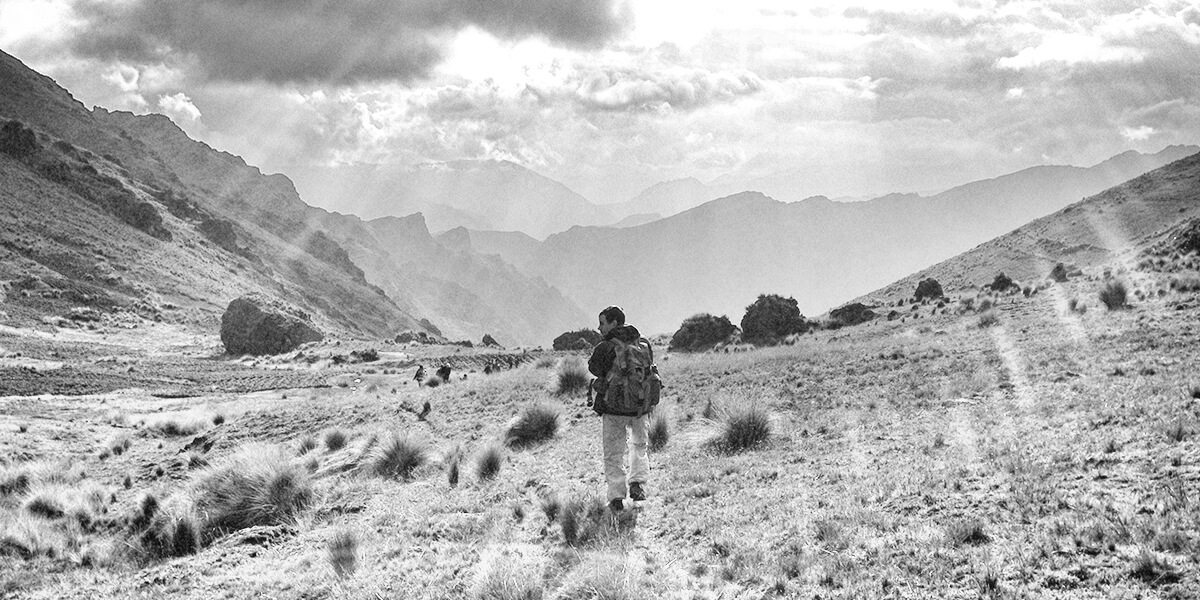
A BREAK FROM TECHNOLOGY, SACRED VALLEY, PERU.
Over the years, through trial and error, I’ve fine tuned (and continue to fine tune) my process and equipment in order to streamline and lighten my load. The key to being a nomadic designer is to have the least amount of equipment but still have everything you need to do your best work.
I thought it may be time to share some of the things that have worked for me as a designer working remotely and I hope this content will be useful to others doing similar things.
TRAVEL LIGHT.
Travel is tiring. Living a nomadic lifestyle is tiring. The need to pack up your world every six months (the norm for us for the last 10 years) and set up shop in another country can take its toll. Travelling light with flexible options has worked well for me.
When we travel we generally have a base for up to six months and take smaller trips from that point. Over the years it meant buying many different sizes of bags and backpacks to suit the situation. But through this process, I’ve come up with a packing system that works like a set of Russian Dolls and works great for me. Here’s how it works:

TRAVEL LIGHT.
CHECK-IN
I take one large 70 litre waterproof backpack with me to check-in. Connected to the outside of this large pack is a smaller day pack (15 litres). This small daypack is great for day trips and hiking. Inside the large backpack, I roll up a smaller, rugged pack (35 litre). This allows me to travel for up to a week or two with basic necessities + work equipment. Wherever we live its important that we can take off and explore and not have to carry our whole lives with us.
CARRY-ON
For carry-on, I split my valuables between a waterproof laptop bag with a shoulder strap and a smaller camera size bag for easy access to my passport and camera. These two can also be combined into one when necessary. The advantage of this means that when travelling to and from airports and train stations, I just have two bags to worry about, both waterproof with the flexibility for all types of travel and adventure.
DO MORE WITH LESS.
Finding the right tools for your craft can take time. I have been through many iterations of this basic list over the years and I will continue to refine and reduce in the future.
As a digital nomad, your tools should fit your tasks without weighing you down. This is a list of what I use on a daily basis and why:

DO MORE WITH LESS.
- Wacom Intuos Pro Medium Graphics Tablet. Very light and wireless. I used a portable Wacom Cintiq (tablet screen) for many years. This tablet saves a lot of weight and cable space.
- Leuchtturm1917 Notebook/Sketchpad. Perfect size, dot graph pages. Each one lasts me about 6 months.
- MacBook Pro 15 inch. I have the 2013 Retina model that still has an SD card and other useful ports.
- Apple Wireless Keyboard. It weighs almost nothing and has no wires.
- Assorted pens and markers. Bought from Canada and Australia. Good pens can be hard to find in some countries so I stock up when I can.
- Tekton Tool Kit. For minor surgery on laptops and phones.
- Analog Camera lenses. Zeiss Flektagon 35mm f2.8 & Pentax Super Takumar 50mm f1.4. I’ve been through many cameras over the years and many more lenses. I’ve had these two for years and will never part with them. They work beautifully on my Fuji mirrorless camera with an adapter.
- Back-up Hard Drives. I learnt my lesson the hard way when my main hard drive went down a few years back and I had very little backed up. Now I always back up to two drives and to the cloud.
- Fuji X-E2s Digital Camera. Sold my Pentax SLR in the last six months and bought this to cut down on gear weight. Super light, great image quality. 16MP files are not so massive and is more than enough for my current needs.
- Balsa wood Laptop Stand. Weighs almost nothing and keeps my laptop at the perfect angle.
- iPhone 5. Marianne and I have both only recently adopted smart phones and we’re fine with the older model. We both use them in moderation because we really value disconnecting when we can.
KEEP A STRAIGHT SPINE. NO WIRES. NO CLUTTER.
Wherever I am I try to make sure that my workspace fits these three criteria. There can be many compromises when trying to get work done on the road, so I try to keep my workspace as simple as possible.

KEEP A STRAIGHT SPINE. NO WIRES. NO CLUTTER.
STRAIGHT SPINE
I try to always have my screen at eye height and my wireless keyboard and tablet at a comfortable typing/drawing level to minimize neck and eye strain.
NO WIRES
Whenever possible I work with my laptop unplugged with a wireless keyboard and tablet to minimise electromagnetic stress. This has been especially important in countries without grounded power.
NO CLUTTER
A clean and clear work environment helps me to focus on the task at hand. This also goes for my desktop screen and all my design apps.
Stay tuned for more posts about my work as a designer and illustrator, working remotely and nomad life.
If you’re a designer or illustrator, a nomad or remote worker, feel free to share what works for you in the comment section below. Or if you have any questions, let me know!
Until next time,
Shane

Brother – I loved the blog. You write so concisely and to the point. I loved also what stand for the laptop. Where did you buy it from? And the quote: “Straight spine. no wires. no clutter”. SOLID.
Thanks Cristian, planning to post more on similar themes over the next few weeks.
For others interested in the laptop stand, this is the one I use : https://www.etsy.com/ca/listing/269754208/objectify-portable-laptop-stand-lite?ref=shop_home_feat_3